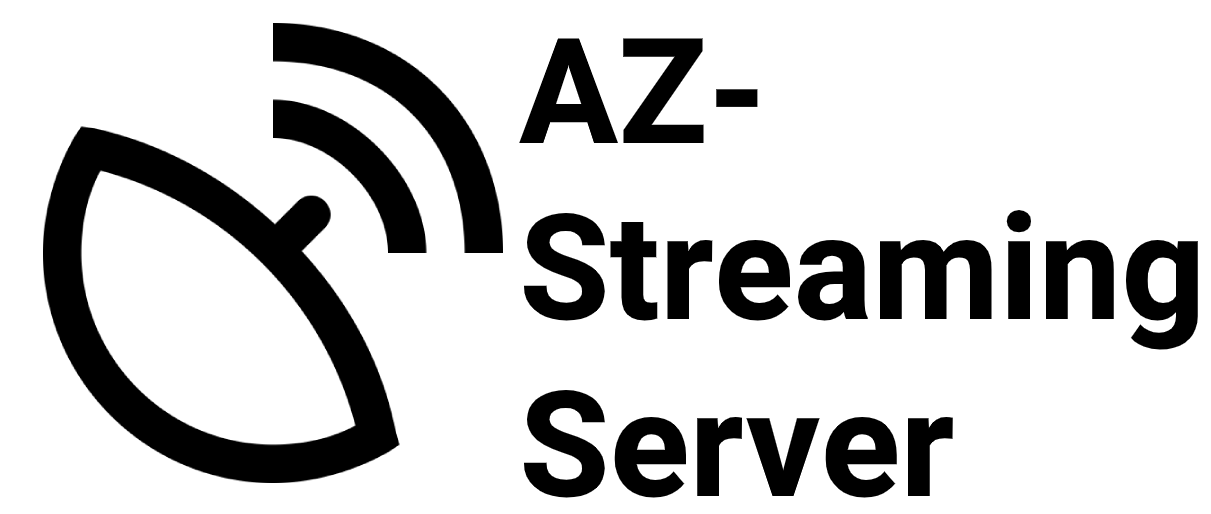So you wana use Winamp to be your streaming client eh? Ok first things first you will need the following;
1.) The winamp client of cource from http://www.winamp.com/media-player/all
2.) After installing Winamp you will need to obtain a plugin for your source of streaming, many client can be found on icecast's website here at http://www.icecast.org/3rdparty.php,
A.) jetCast DSP plugin for Winamp V2 - Ultimate broadcasting server plugin for Winamp - MP3/Ogg/WMA support,SHOUTCast full support.(SHOUTcast V1/V2, IceCast V1/V2 & jetCast V1/2)
B.) Spacial audio also has a client thats a try and buy that is located here at http://www.spacialaudio.com/?page=winamp-plugins
C.) Nicecast is a free client that is located here http://www.rogueamoeba.com/nicecast/ (For Mac OS X.)
Ok lets get started! I am going to be using a Windows based PC using jetCast just for an example, most other operating systems are going to have the same window setup for the configuration.. so bare with me.
Step 1:
A.)Download and install Winamp... open up your winamp client once.
B.)Download and install jetCast, Follow the install wizard.(Please Close your winamp client during installation)
C.)Open and right click anywhere select "Options->Preferences" or Use "Ctrl+P"

Step 2:
1- Select DSP/Effect from the left.
2- Select jetCast dsp plug-in for Winamp from the right panel.
3- jetCast window will appear as shown.
4- Click the Setting button.

Step 3:
1- Select Format to specify what you will stream as(MP3, WMA or OGG-VORBIS)
2- Select the appropriate format you want to stream.
3- Click the Config... button to adjust the Bit-rate.
4- Select the Server from the left Panel.

Step 4:
*For streaming to jetCast servers.
1- Click the Config... Button to open Config External Server.
2- Check the box "Use External Server"
3- Use the appropriate Server Type: "SHOUTcast, Icecast1.x or Icecast2.x"
4- write the "Hostname, Password & Port" you have got in your configuration E-Mail.

Step 5:b OK
Step 6: Finily connect and start playing music
Have Fun! :)